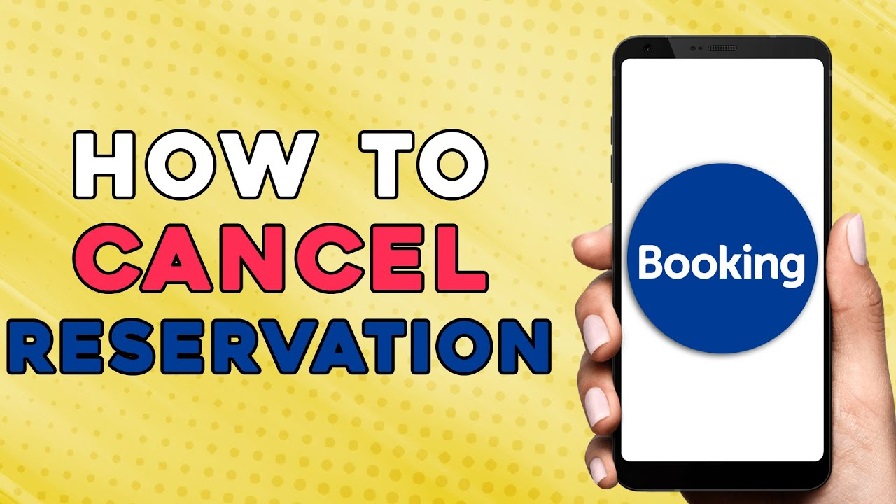
Introduction
Booking.com is one of the most popular online travel agencies, offering a vast array of accommodations, flights, car rentals, and more. Whether you’re planning a vacation or a business trip, Booking.com provides a convenient platform to manage your reservations. However, plans can change, and you might find yourself needing to cancel a booking. This guide will walk you through the process of cancelling a booking on Booking.com, ensuring you understand all the necessary steps and what to expect afterwards.
Understanding the Cancellation Policy
Before you proceed with cancelling your booking, it’s crucial to understand the cancellation policy associated with your reservation. Booking.com offers different types of cancellation policies depending on the accommodation or service provider. Some bookings may be fully refundable if cancelled within a specific timeframe, while others might be partially refundable or non-refundable altogether. Always read the cancellation policy carefully before making a reservation, so you know what to expect if you need to cancel.
How to Find Your Booking Details
To cancel a booking, you’ll first need to access your reservation details. Start by logging into your Booking.com account. Once you’re logged in, navigate to the “My Bookings” section, where you’ll find a list of all your current and past bookings. Locate the booking you wish to cancel.
Steps to Cancel a Booking
Step 1: Locate the Booking You Want to Cancel
In the “My Bookings” section, find the specific booking you want to cancel. This will typically include details such as the accommodation name, check-in and check-out dates, and the total cost.
Step 2: Check the Cancellation Policy
Before proceeding, review the cancellation policy for that booking. This is where you’ll find out whether you are eligible for a refund and any potential fees associated with cancelling.
Step 3: Initiate the Cancellation Process
Once you’ve reviewed the policy, click on the “Cancel Booking” button. Booking.com will prompt you to confirm your cancellation request.
Step 4: Confirm the Cancellation
After initiating the cancellation, you’ll receive a confirmation screen and an email from Booking.com confirming that your booking has been cancelled. Be sure to save this email for your records.
What to Expect After Cancelling
Once you’ve cancelled your booking, you should receive an email confirmation. The email will detail the cancellation, including any applicable refunds. Refunds typically take a few business days to process, depending on your payment method and bank. If you don’t receive a refund within the expected timeframe, it’s a good idea to contact Booking.com customer service for assistance.
Cancelling Non-Refundable Bookings
Non-refundable bookings can be tricky to cancel. As the name suggests, these bookings are typically not eligible for a refund. However, in certain situations, such as emergencies, you might be able to negotiate with the accommodation provider for a partial refund or a rescheduling of your booking. It’s worth contacting the property directly to discuss your options.
Dealing with Third-Party Bookings
If you made your booking through a third-party website or agent, the cancellation process might differ. You’ll need to contact the third-party provider directly to cancel your booking. Be sure to review their cancellation policy as well, as it might not be the same as Booking.com’s policy.
Modifying a Booking Instead of Cancelling
Sometimes, modifying your booking rather than cancelling it entirely is a better option. For instance, if you need to change your travel dates, many accommodations offer free or low-cost modifications. You can modify your booking directly through the Booking.com platform by selecting the “Modify Booking” option in the “My Bookings” section.
Special Cases for Cancellations
Life can be unpredictable, and you might find yourself needing to cancel a booking at the last minute or due to an emergency. In these cases, it’s essential to contact the accommodation provider as soon as possible. Some providers may waive cancellation fees in cases of medical emergencies or other extenuating circumstances.
How to Cancel a Booking without an Account
If you booked as a guest without creating a Booking.com account, you can still cancel your reservation. Look for the confirmation email you received when you made the booking. This email should contain a link or instructions for cancelling the booking. If you’re having trouble, you can always contact Booking.com customer service for assistance.
What Happens if You Don’t Cancel Properly?
Failing to cancel a booking properly can lead to penalties, such as being charged for a “no-show.” This occurs when you don’t show up for your booking without cancelling it beforehand. A no-show can also affect your ability to make future bookings on the platform, as some accommodations may mark you as an unreliable guest.
Tips to Avoid Cancellation Fees
To avoid or minimize cancellation fees, try to cancel your booking as soon as you know your plans have changed. Additionally, consider booking accommodations with flexible cancellation policies whenever possible. These options often allow you to cancel without penalty up until a few days before your check-in date.
Rebooking After Cancellation
If you need to find new accommodations after cancelling a booking, Booking.com makes it easy to search for alternatives. Use the search feature to find new options that meet your needs. When rebooking, pay attention to the cancellation policies of the new accommodation to avoid future issues.
FAQs About Cancelling on Booking.com
- Can I cancel a booking after the check-in date?
Generally, you cannot cancel a booking after the check-in date has passed. However, you should contact the accommodation directly to discuss your options. - How long does it take to receive a refund?
Refunds typically take 5-10 business days, depending on your bank and payment method. - Can I cancel a booking made through a third-party site on Booking.com?
No, you need to contact the third-party provider directly to cancel such bookings. - What should I do if I can’t find my booking confirmation email?
Check your spam or junk folder first. If you still can’t find it, contact Booking.com customer service. - Is there a fee for modifying a booking?
It depends on the accommodation’s policy. Some offer free modifications, while others may charge a fee.
Conclusion
Cancelling a booking on Booking.com is a straightforward process, but it’s essential to understand the cancellation policy before proceeding. By following the steps outlined in this guide, you can cancel your booking with confidence and avoid unnecessary fees. Always remember to act quickly once you know your plans have changed to ensure a smooth cancellation process.
Read More: What is Not True About Booking Official Flights?

